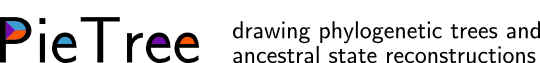Preliminaries¶
Introduction¶
Purpose¶
PieTree is a program for drawing pretty pictures of phylogenetic trees. Its main purpose is displaying discrete character states, including ancestral state reconstructions. Its name comes from using a pie chart to show the probability of a node being in the various possible states.
PieTree doesn’t do any kind of analysis—it just produces images. Carrying out ancestral state reconstruction in another program and assembling the results for use with PieTree is illustrated in Creating a Tree & States Data File.
History¶
The first incarnation of PieTree was written in C by Walter Brisken in 2007. In 2008, I rewrote it all in Python (as an excuse to practice Python and learn about the Cairo graphics library) and gave it a more useable interface. Features have been gradually accumulating since then.
Feedback¶
Please send bug reports, feature requests, and any other comments to me at eeg@uic.edu.
License¶
PieTree is released under the GNU General Public License.
Installation¶
Dependencies¶
PieTree requires:
- The Python programming language, version 2.5.x, 2.6.x, or 2.7.x
- The Cairo graphics library, version 1.4.x or greater
- The pycairo Python module for cairo
- The Python module argparse
- Some other Python modules that seem to be standard on all installations.
When the dependencies are satisfied, this should work without errors:
$ python
Python 2.6.5
>>> import cairo
>>> import argparse
Linux¶
On Ubuntu:
$ sudo apt-get install python-cairo
$ sudo easy_install argparse
On Gentoo or Fedora, the package is called pycairo instead.
Mac OS X¶
These instructions are courtesy of Lesley Lancaster, for Leopard 10.5.7 in Aug 2009 (and corrected by a MacPorts manager).
Windows¶
It shouldn’t be hard, but I haven’t tried.
PieTree itself¶
The latest version of PieTree is available from http://www.uic.edu/~eeg/code.html.
The program to run is PieTree/src/PieTree.py. How to add this to your path is a matter of personal taste. Here are examples of two possibilities:
$ ln -s /home/emma/PieTree/src/PieTree.py /home/emma/bin/PieTree
# or
$ alias PieTree="/home/emma/PieTree/src/PieTree.py"
The rest of this documentation assumes that running simply PieTree calls the program.