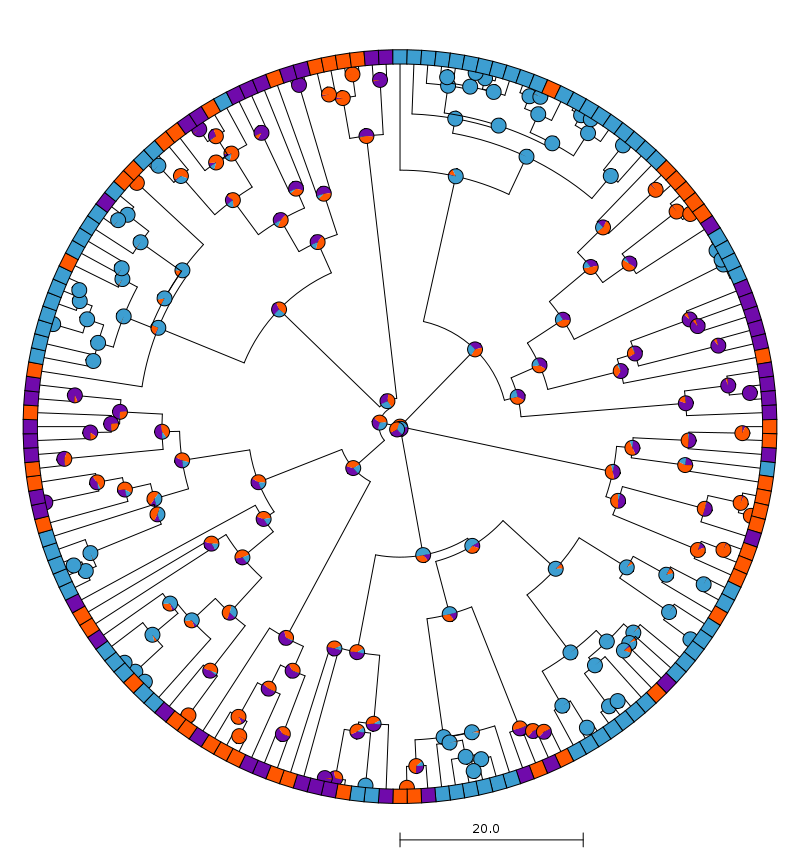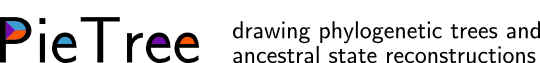Gallery of Examples¶
The files needed for each example here are included in PieTree/examples/.
The option files can also be downloaded below. The tree-and-states files can also be downloaded here:
Each example below is generated with a command like this:
$ PieTree --treefile tree2.ttn --optfile opt1.pie
(or substitute the other treefile or a different optfile).
Example 1¶
Contents of option file 1:
[pietree]
outfile = example1
pieradius = 7
nodenamesize = 0
italic = yes
serif = yes
color1 = (0, 0.45, 0.70)
color0 = (0.8, 0.4, 0)
rimthick = 0
scalebar = yes
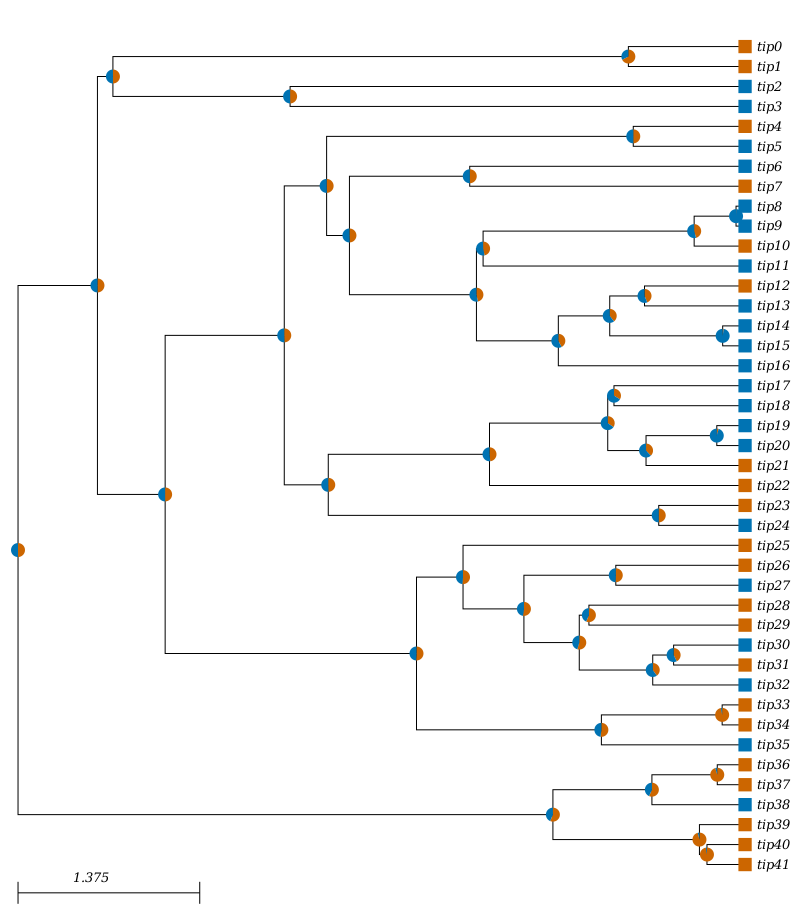
Example 2¶
Contents of option file 2:
[pietree]
outfile = example2
shape = rect
boxsize = 0
tipspacing = 20
tipnamesize = 15
nodenamesize = 10
color1 = (1, 0.2, 0)
color0 = (0.4, 0, 0.7)
tipnamestatecolor = yes
linethick = 3
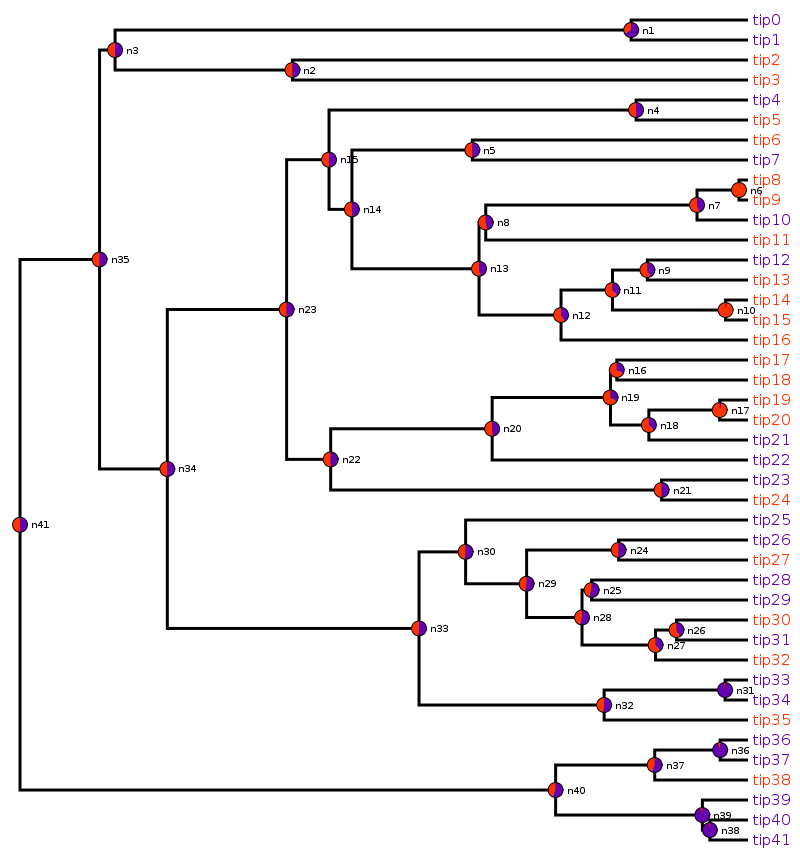
Example 3¶
Contents of option file 3:
[pietree]
outfile = example3
shape = radial
backcolor = (0, 0, 0)
linecolor = (1, 1, 0)
color0 = (1, 0, 1)
color1 = (0, 1, 1)
rimthick = 0
linethick = 3
pieradius = 0
boxsize = 15
nodenamesize = 0
tipnamesize = 0
width = 400
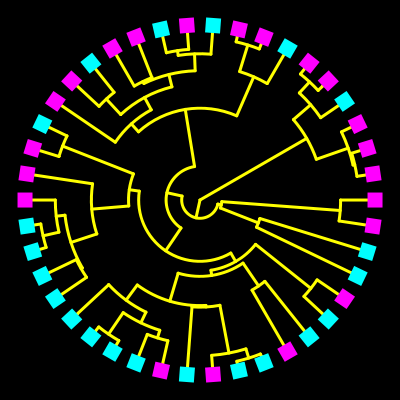
Example 4¶
Contents of option file 4:
[pietree]
outfile = example4
shape = radial
tipnamesize = 0
nodenamesize = 0
color0 = (0.44, 0.04, 0.67)
color1 = (1, 0.34, 0)
color2 = (0.24, 0.62, 0.82)
scalebar = 20